I’ve made the following sales in the past couple of months: “Liaisons Galantes: A Scientific Romance” (reprint) to ebook anthology The Best of Beneath Ceaseless Skies, Year Five; “Goat Eyes” to Black Static #42; “Mammals” to Analog; “Malf” to Mission: Tomorrow; and “Damage” to tor.com.
Archive for September, 2014
Several sales to report
Holy cow, I have been incredibly remiss in sharing my good writing news. I’ve made the following sales in the past couple of months:
- Steampunk romantic fantasy novelette “Liaisons Galantes: A Scientific Romance,” which originally appeared in Beneath Ceaseless Skies #108, resold to ebook anthology The Best of Beneath Ceaseless Skies, Year Five, already available.
- Horror story “Goat Eyes” sold to Black Static #42, out very soon.
- Post-robot-holocaust story “Mammals” sold to Analog, forthcoming.
- Asteroid mining story “Malf” sold to anthology Mission: Tomorrow, forthcoming in 2015.
- And the really big news is that space opera “Damage” sold to tor.com, forthcoming in 2015. I’m really thrilled about that one!
Announcing the release of “Up and Running with VI” at lynda.com
When I visited video training company lynda.com in April to record AWK Essential Training, the producer noticed that I was using the vi text editor and mentioned that they didn’t currently have a course on that… would I be interested in creating one? I was, and I did, and it is now available to all lynda.com members: Up and Running with VI. If you aren’t a member, you can watch five of the videos in the course for free at http://www.lynda.com/vi-tutorials/Up-Running-vi/170336-2.html.
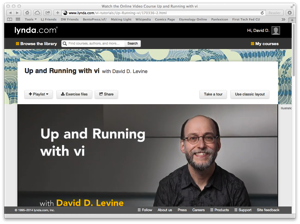 Here’s Lynda’s description of the course: “Although other text editors may be easier to use, vi is built into all Unix systems (including Linux and Mac OS). Knowing a few basic vi commands guarantees you’ll be able to work with these systems when no other editor is installed. In this course, David D. Levine shows you how to get in and out of vi, switch modes, and start editing files in place. Learn how to change text within a file, use commands like undo and yank, find and replace text, and invoke more advanced Unix commands. Although it may be arcane, vi is still the standard text editor for all Unix systems. Start learning it now and run your systems more smoothly in the future.”
Here’s Lynda’s description of the course: “Although other text editors may be easier to use, vi is built into all Unix systems (including Linux and Mac OS). Knowing a few basic vi commands guarantees you’ll be able to work with these systems when no other editor is installed. In this course, David D. Levine shows you how to get in and out of vi, switch modes, and start editing files in place. Learn how to change text within a file, use commands like undo and yank, find and replace text, and invoke more advanced Unix commands. Although it may be arcane, vi is still the standard text editor for all Unix systems. Start learning it now and run your systems more smoothly in the future.”
Topics covered in the course include:
- Entering and leaving vi
- Understanding the Command, Insert, and Colon modes
- Moving around in files
- Editing text
- Moving content with delete, yank, and put
- Searching with regular expressions
- Customizing vi
- Filtering text through shell commands
If you are interested in doing something like this yourself, please contact Mark Niemann-Ross at mnr@lynda.com. He is especially interested in finding authors who are women or people of color. If you have expertise in any technical or business field, have good English writing and speaking skills, and enjoy helping people learn how to do things, I encourage you to give it a try.
Recent Comments