If you are at World Fantasy Con right now, you have an iHome clock radio in your room. It looks like this:

The iHome clock radio is very popular with hotels all over the world. It features an iPhone dock (with the now-obsolete 30-pin connector) and easy-to-use controls with instructions printed right on the top. Unfortunately, one of the things that is NOT covered by these instructions is how to change the time. Very few people, including hotel staff, know how to change the time setting on this clock, which means that — especially in the days and weeks following a change to or from Daylight Savings Time — the time shown is incorrect and it is frustratingly difficult to change it.
I have figured out how to do it, and I’m going to share it with you now.
Turn the clock radio around and look at the back:
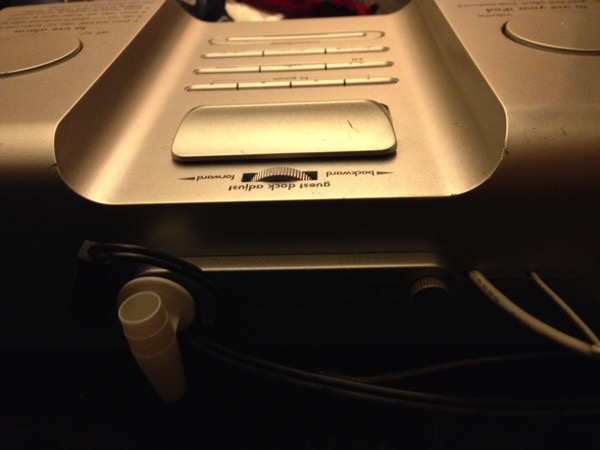
You’ll see a horizontal bar of plastic with a knurled knob at the right end (it’s just to the left of the white wires in the photo above). This knob is actually a thumbscrew. Twist it counterclockwise to unfasten it.

When you have unfastened the thumbscrew, the whole horizontal bar comes off (it hooks in at the left end), revealing buttons labeled TIME ZONE and CLOCK ADJ and (on some models) a switch labeled DST.
If your clock has a DST switch, it has three positions: AUTO, OFF, and +1. The AUTO position is supposed to select the appropriate Daylight Savings Time setting automatically. (But if that were working, we wouldn’t be here.) The +1 setting advances the clock by one hour. (In my case, that changed it from being off by an hour to being off by TWO hours.) And the OFF setting gives up on the whole idea and lets you set the time yourself.
To change the time, press and hold the CLOCK ADJ button until the clock beeps and the time display blinks, then rotate the right-hand disc on the top of the clock to adjust the time backward or forward. Once you have the correct time, press the CLOCK ADJ button repeatedly until the time is displayed again. You’re done!
To replace the horizontal bar, hook it into the hole at the left end, swing it back into place, and refasten the thumbscrew.
Please link to this web page using the words iHome, clock, radio, and hotel in the link so that people can find it and change the time on their hotel clocks. Future hotel guests will thank you.
@daviddlevine ahahaha… you’re not kidding.
RT @daviddlevine: New blog post: How to change the time setting on the iHome clock radio in your #wfc40 hotel room http://t.co/BJ4MNF4Zr7
@matociquala @daviddlevine Yikes, what a convoluted process. I’m glad I made my recent business trip before the DST changeover
RT @daviddlevine: New blog post: How to change the time setting on the iHome clock radio in your #wfc40 hotel room http://t.co/BJ4MNF4Zr7
Thanks you so much!! And my ihome in my room didn’t look anything like the one pictured but it was the exact same as far as the thumbscrew and directions!!! Thanks a lot!!!!
Awesome, thanks!
Dear David, I do not know who you are, I do not know what this site is, but you were a beacon of hope that Google let me to, and rightly so! What an awful apparatus designed to mock tired travelers! With your help, I could now defeat it here in my hotel room in Chicago, in the early morning, while not being able to sleep because of too many time zones in too few days. Thank you very much, sir! It says at the top of the page that you are an author. You have another reader, as soon as I again have a proper computer on me. I owe you!
Echo Tiffany Amend! Thank you so much for this!
Outstanding! Thank you
You rock David! Thank you so much. This did the trick!! Why don’t hotels read this?
The Ihome in my room was driving me crazy and added to my ADD. I never new what time it was It was distracting and was causing me all kinds of trouble. My model was visibly different and had no model number. Saw this, tried the +1 and worked for me.
You should be a liaison for Apple and cash in on this.
Thank you
Thank you very much, my hotels ihome is different also but exact same process. Excellent post
Worked great even on a newer version. THANKS! GRR.
Wow! Never would have found without you! I was pressing every button! Ridiculous! Thank you!
Worked on iHome HDL50
http://hoteltechnologies.com/HDL50B/
Thank You!
Very helpful
Thank you! Clock in our hotel was 10 mins off and was driving me crazy!
You just made my life. THANK YOU for this.
You rock!
Thank so much! I’ve been stuck in a hotel room for 3 nights with no staff who could fix the time. You give very precise directions and even with a different iHome model, I quickly adjusted the time to this planet! Again, thanks!
My hotel room has a newer version of the clock radio that was off by about 7 hours. I checked every button and tried everything I could think of to change the time, all to no avail. After a day, I googled it and found your article. Thank you!
My room’s radio is a newer version, but your article saved me nonetheless. There is a plastic bar across the back of the device. I tried moving it, thinking it might be the thumbscrew mentioned in your post. It moved a few inches, and the “clock set” button was hidden behind the bar.
Thank heaven. Nothing so frustrating as a mis-timed clock. Thanks!
Thanks sooooooo much. You are the best. I thought I was losing my mind!?
Thanks! You’re a lifesaver. It was annoying that the clock in our room was an hour off. Different model but the directions still applied. Hoorah!
This is the single most useful post ever in the Internet.
Thanks for this. I’m actually at a Hilton in Chicago and it’s been bugging me so I Googled it and your explanation popped up. Thanks!
Coming across your instructions 100% saved my night! The time in my hotel clock was off by some crazy amount, and trying to do clock math at the crack of dawn is not how I want to start my morning. Thank you!
Great instructions!!
Awesome Thank You .
works grate its odd they cant make it point and click its as if the pepol that make it dont use it
how about different models?
Thank you!! I really didn’t want to contact the front desk to ask because I knew they would send someone up to do. I just wanted the correct time so when I glanced at it in the middle of the night I didn’t have to do and calculations.
David, I was about to roam the halls in hopes of finding a rogue housekeeper here in Aruba. First night away in a very long time, and your post will help us go to sleep in peace! Thank you!
Thank you . This was driving me crazy
Oh my Lord thank you! What a crazy design … senseless! The hotel’s should post a copy of your submission next to every iHome?
You made my day, actually my week. Regards.
Wow. While I’m dissappointed in myself for not figuring that out on my own. You are a gentleman and scholar. You could’ve kept that secret to yourself. Instead you’ve helped who knows how many people. Hats off. Thank you!
YOU ROCK ROCK ROCK!
My “Waldorf-Astoria Collection” branded ihome clock radio, which I purchased without any instructions from a hotel liquidator, was making me feel less than Mensa-qualifying; thanks so much for this simple, concise clock time adjustment instruction. The clock radio is now blasting npr with the CORRECT TIME…
Who designs a clock radio that you need to partially disassemble to set the time? After smugly thinking I’m a clever guy, I can work this out, after 10 min I gave up and found your excellent post. Thank you. I’m now the proud guest in the only hotel in Sydney with the correct time on the iHome clock.
Who’d a thunk?
If the hotel is going to hide the time set buttons, one would think they could at least reset the clocks for DST.
Thanks for the tip. You rock!
Thank you!!! Whoever designed this is a moron. Just fixed one in my hotel room. Who the hell designs a clock you have to take apart to change the time!!!
Thank you! Works for other models also! I appreciate your service.
Thank you! I was at WFC when you posted this, but I just now found it after checking into an LA hotel for WhedonCon 2017 and needing to set the same model clock. Small world! :-) Cheers!
Thank-you!!! Although the iHome clock in the hotel is a different model (HiP110), your instructions allowed me to correct the time that was displayed. Much appreciated!
Thank you! This was driving me nuts!!!
Ya saved our lives with this…thank you so much!
Thanks, this was really useful. You touched another life today :) I’ll be early at work tomorrow.
Holding the time/clock adj button does nothing. Now what do I do?
Thanks so much! Just wasted about an hour of our vacation trying to figure this out, before my partner found your article. (Loved all of the other appreciative comments, too!)
Ann, so funny as did we. After all we’re grown adults certified in VCR/ VHS programing101 by the same hunt & peck method (different partner) couldn’t WAIT to demonstrate our newfound prowess, led to much laughter & other skill sets. Thanks.
We wasted an hour of vacation pressing every button in every combination until my partner googled the question and found your site. Thanks so much. I have shared the link on two FB pages associated with this resort.
Thank you! It worked! 3 days in the hotel w the wrong time! 2 days to go.
Thanks. Great info as Marriott personnel appear to be unaware of this.
Thanks — same procedure worked on an iHome HI277B (Hampton Inn)
Thank you! Who knew?!
My hotel room had a different model than the one in the picture but from your directions I was able to figure it out. Thanks so much!